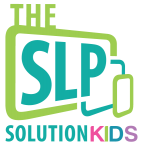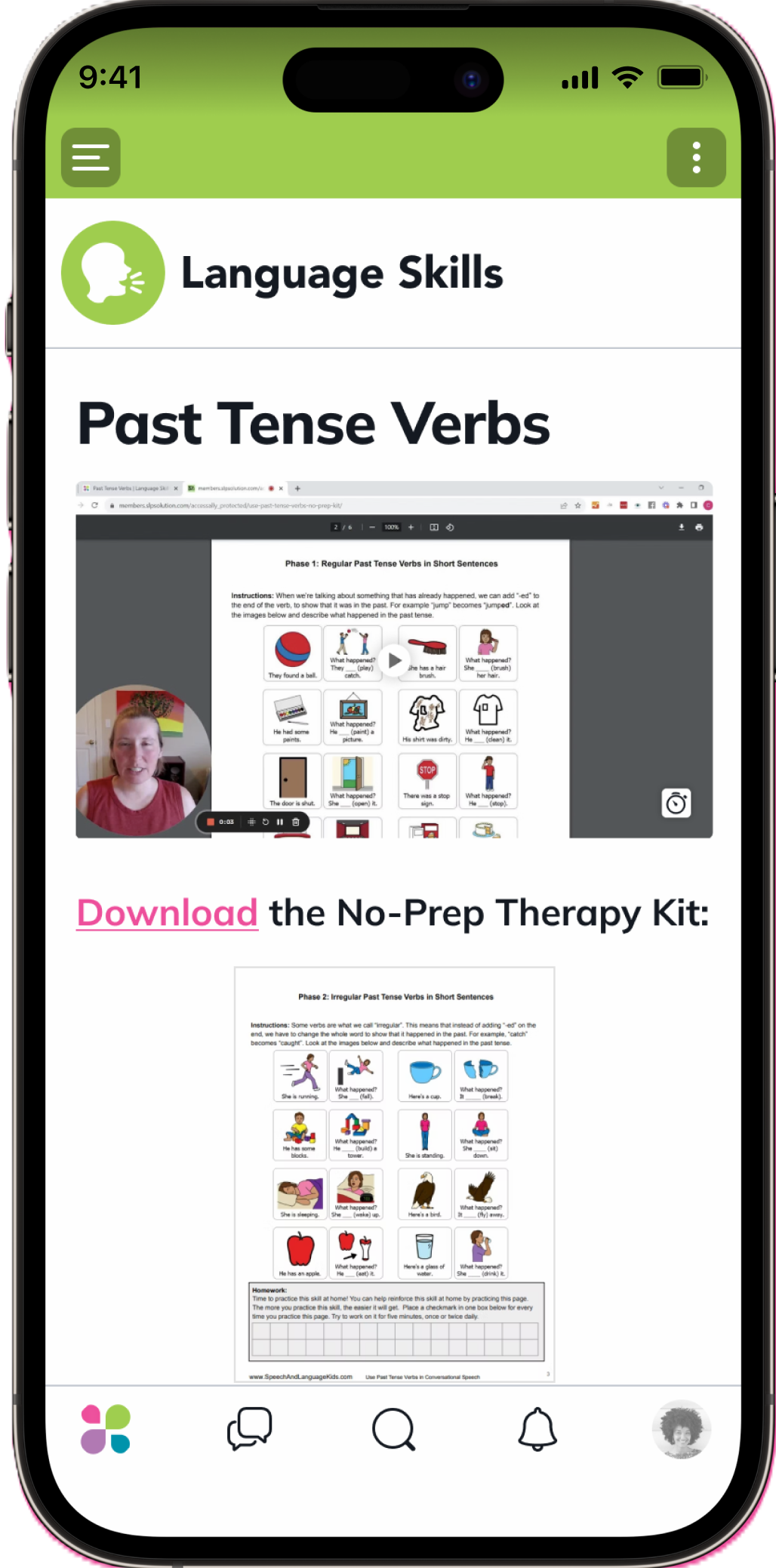Functional Communication First
Make sure the child has a functional communication system before working on Picture ID
Level 1: Basic Commands with Picture ID
Show the child a picture that represents a basic command that the child hears throughout the day. Give the command and have the child follow the direction to indicate that she understood the picture (you need to establish this before you can expect a child to identify pictures)
Level 2: Picture Identification to Make Choices
Show the child two pictures and ask her which one she wants. Make one a highly preferred object and one a highly non-preferred object
Level 3: Picture ID with Common Objects
Put two pictures in front of the child and say “touch ___”. If the child can’t do this, back up to real objects for a while
Level 4: Picture ID with More Choices and More Words
Increase the number of choices in front of the child or move on to more sophisticated vocabulary
Make it Functional:
Make sure that the child is benefiting from this activity. The child should be using new words that are taught through picture ID when following directions and making requests/comments. If the child is not doing this, a picture ID goal may not be appropriate and you should target more functional language activities instead.